Okay, this little addition has taken a lot of effort. The Bullet Drop Estimator is reasonably accurate. I have compared the results to a few online calculators as well as compared values to those supplied with ammunition.
To get the best results from the Bullet Drop Estimator you will need to know how high your sight is above the center of the bore. This is known as sight height relative to the bore axis. Also you must specify the range at which the weapon is zeroed. Both the sight height and the zero range is entered into a weapon's configuration. It is done there because the various configurations of say an FN SCAR could be various optics and sights all at different heights.
The muzzle velocity and ballistic coefficient of the bullet must be entered into the ammo details.
The Bullet Drop Estimator can be accessed two ways.
1) Through the Reports area. It is the latest report and at the bottom of the reports list. Just scroll down to see it.
2) Through the firing set. Go to "Sessions" and then tap the button to "Go to Firing Sets...". Select a firing set. Near the bottom of the firing set view there is a button titled "Drop Table..". Just tap that.
Here is a screen shot of the Report area. The Drop Table is at the bottom. Just tap "Drop Table".

In the "Drop Table" area you can choose the Weapon, Config, and Ammo. Just tap the buttons for each.

The Config must specify the "Sight Height" and "Zero Distance".
The Ammo must specify the "Ballistic Coefficient" and the "Muzzle Velocity".
Once you have selected the Weapon, Config, and Ammo just tap the "Calculate" button.


The entire area can scroll. Just drag the data entry area up to reveal more of the table.

The configuration in this example is zeroed at 200 yards.
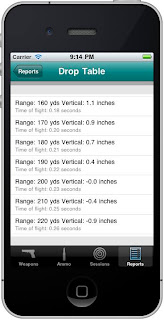
For an example of the data output here I have changed the zero distance to 100 yards.

I hope you find this new feature useful. I have been using it for about a month now and find it very useful.
Do not expect this to be as thorough, accurate, extensive, or feature rich as a real external ballistics program, because it is not. It is a good introduction to external ballistics and helps you understand the flight path of a bullet.
Enjoy.
No comments:
Post a Comment