Gun Log stores hand load information as well as "off the shelf" ammunition information. In this tutorial I will show you how to enter in hand load information. I think this is one of the best features of Gun Log.
Make sure you are in the Ammo view by tapping the Ammo tab at the bottom of the app.
Tap the "+" button on the top right of the Ammo view.
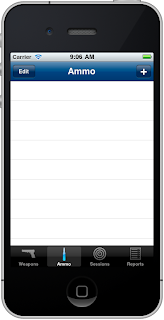
A new ammunition entry will appear. Now tap the blue ">" button on the right and the app will navigate to the ammunition details view.
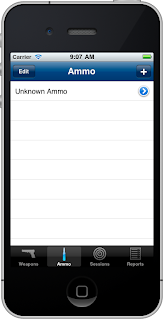
Many people will probably not be entering hand load information. In that case they can pick the manufacturer of the ammo in the "ammo picker' or they can type in the information.
This tutorial will show how to enter in hand load information. Tap the "Make" button and bring up the ammo picker.
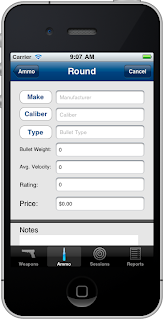
Then scroll the to "Hand Load" and tap the "Done" button on the bottom right.
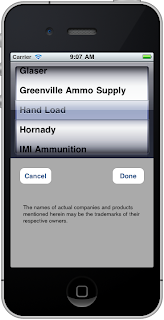
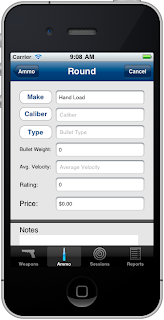
Now pick the caliber. Just tap the "Caliber" button and then choose the caliber from the "caliber picker".

Here is a screen shot of the data entered thus far.
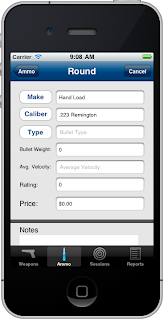
In the next blog entry I will continue with picking the bullet type and more hand load information.
Part two...
No comments:
Post a Comment