Continuing the tutorial for entering hand load information we are now ready to enter the bullet type information.
Pick the bullet type. I have added a "Bullet type picker" to save on typing. I hate typing. Just tap the "Bullet Type" button and pick your type from the picker. If the type you are using is not listed then just tap the field to the right of the "Bullet Type" button and enter in the data through the key board.
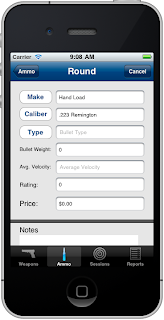
Select the done button when you have selected the bullet type you want. I have chosen "hollow point boat tail".
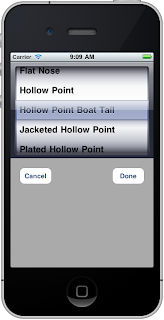
Now you can enter the bullet weight. Here is something to remember about pickers on an iPhone or iPod touch, if the picker doesn't have a done button on the bottom right, I add a done button on the top right of the app so that you can dismiss the picker.
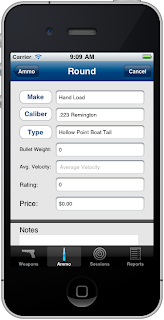
Notice the "done button" at the top right of the app in the following screen shot.

In the next blog entry I will cover the remaining data needed for storing hand load information in the Gun Log app.
Part Three...
No comments:
Post a Comment