Continuing with the tutorial for firing sessions this web log entry covers the important area of "Failures".
There may be more than one failure during a firing set therefore there is a button entitled "Failures" that takes you to the area where you can enter as many failures as needed for this firing set.
Just tap the "Failures" button.

To enter a new failure tap the "Edit" button at the top right.

Now tap the green "+" button on the left of the table entry.

A new failure entry will appear. Just tap the "Done" button to exit the editing mode of the table view.

Now tap the blue ">" button on the right side of the new table entry.

You are now in the Failure detail view. Here you can enter the failure type or pick a failure from a common list of failures. There is a field to store the cause and any additional notes concerning the failure.
Tap the "Failure" button on the left of the failure data field.

Select the failure and tap the "Done" button.

Now tap the cause field and enter the cause by using the popup keyboard.

Tap the "Done" button at the bottom right of the keyboard.

Now tap the notes field and enter any additional information you want. Tap the "Done" button at the top right of the app.

Here is a screen shot of the data I entered for this tutorial. Tap the "Failures.." button at the top left of the app to go back to the table that lists all of the failures entered for this firing set.

Notice the new failure is listed with summary details so that you can recognize the failure more readily.
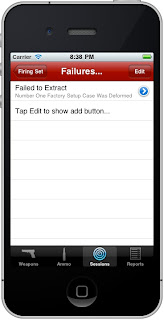
Tap the "Firing Set" button at the top left of the app to return to the firing set.

Failure information is very handy. If you keep track of failures you can see which ammo, weapon, and weapon configuration had failures.
In the next tutorial I will cover point of aim, point of impact, and other important information.
Part 4...
No comments:
Post a Comment