In the previous tutorial covered entering a new firing session and creating a firing set for that session. We entered weapon, weapon configuration, and ammunition information.
In this tutorial we continue entering firing set information where we left off.
To enter "Distance to Target" just tap the field to the right of the label. A numeric keypad will popup. Use any unit of measure you want such as feet, yards, or meters. Just be consistent.

Dismiss the keypad by pressing the "Done" button at the top right.
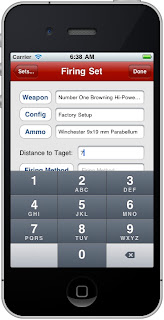
The "Firing Method" can be entered by hand through the popup keyboard. Just tap inside the data field. When you have finished entering the firing method be sure to press the "Done" button on the bottom right of the keyboard.
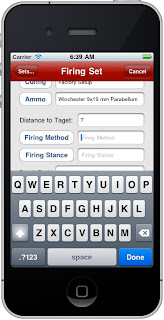
I prefer to pick a firing method instead of typing. Just tap the button "Firing Method" that is on the left of the data field. A firing method picker will appear. After making a selection, just press the done button.

Similarly you can enter the "Firing Stance" information.

If you tap the button for "Firing Stance" a picker will appear. Again, just tap the done button when you have finished.

Tap the data field for "Rounds Fired". A numeric keypad will appear. If the keypad covers the data field such that you can not see it, just scroll the firing set view by flicking the view.
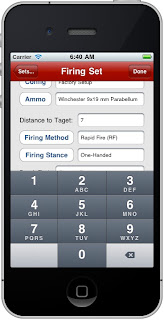
Now the data field is in view! When you are finished with the numeric keypad just tap the "Done" button on the top right of the app.

When entering the group size be sure to use a unit of measure consistent throughout the app. Again, dismiss the keypad by pressing the "Done" button on the top right of the app.

The "Target #" is not restricted to numbers alone, it can contain the pound sign (#), numbers, words, letters, what ever and how ever you track your targets. Just dismiss the keyboard by pressing the "Done" button on the bottom right.

Here is a screen shot of what we have entered so far.

In this tutorial we continued entering "Firing Set" information. We entered data for the distance to the target, the firing method, the firing stance, the rounds fired, the group size, and the target number.
The next tutorial will continue were this one left off and cover the important topic of failures.
Part 3...
No comments:
Post a Comment