Here is a quick introduction of how to add a firing set.
Inside of the "Sets" view notice it says "Tap Edit to show add button...". The "Edit" button is on the top right. Just tap it.

Notice that a green "+" button has appeared in the list. Just tap the green button.

Notice a new entry at the top. You are currently in edit mode and there is a red "-" button next to the new entry. If you were to tap that red button it would delete the new entry.
Tap the "Done" button at the top right of the application.

Now you are done "editing" and you can tap the familiar blue ">" button to navigate to the details view of the firing set.
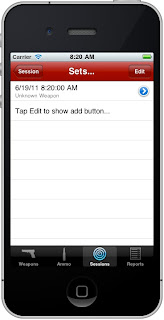
The details view of the firing set is where you can pick weapons, weapon configurations, ammo, and specify details and failures.

This was just a quick intro. The steps to create the new entry may not be obvious and I wanted everyone to know how so that they would not become frustrated. I know I become frustrated with software all the time.
No comments:
Post a Comment