The issue stumped me for a bit because I could not reproduce the problem.
I figured out that it has to do with "pickers" and dismissing pickers.
So, first thing, when a picker pops up be sure to locate the "Done" button for the picker and tap it before switching to the next data field. The done button will be at the bottom right of the picker or at the top right of the application in what is known as the navigation bar.
Here is the issue in detail.
The configuration detail view for a weapon is a good place to show the problem.
At the top, in the navigation bar, there is the return button on the left, the title of the view in the center, and a cancel button on the right.

Tap the "rounds fired" field and a numeric picker, a keypad, appears. Notice that the keypad doesn't have any type of done button. So how do you make the keypad go away? The top right button has changed from the cancel button to a "Done" button. Just tap it to dismiss the keypad.
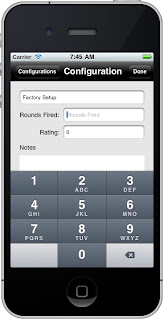
If you do not dismiss the keypad and tap the rating field a rating picker is displayed.

The rating picker requires you to tap the "Done" button to dismiss it. When the ratings picker is dismissed and since the previous picker, the keypad, wasn't dismissed before the keypad reappears and the rounds fired field is reselected. The rounds fired field is an auto-clearing field so when it is selected it clears the data in it so that new data can be entered without having to delete each character of data one at a time. Therefore the keypad reappears, the rounds fired clears itself, and is ready to enter data.
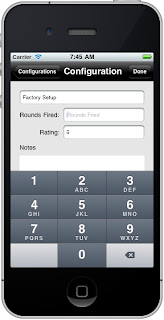
At this point if the "Notes" field is tapped a keyboard appears. There is no "Done" button on this keyboard and the "Done" button in the top right of the application is not setup either. This is not a friendly state for the user for sure. Nothing is lost except the ability to dismiss the keyboard. If you are in a state like this then after you have entered your data just hit the back button on the top left.
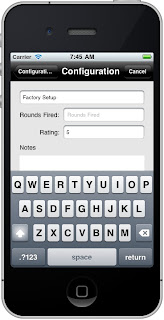
Sorry about the issue. I will address it in an upcoming release.
For now, just dismiss the pickers. If you forget to do so, you can go back by pressing the button on the top left and then return to the details view and continue entering data.
No comments:
Post a Comment