Firing sessions are events where you are firing a weapon. There can be many firing sets during a firing session. You may go to the local range and fire three different weapons, or maybe the same weapon fired at different distances. You create a firing session so that you can enter firing set information.
To create a new "Firing Session" just tap the "+" button at the top right as shown below.

A new firing session will appear. Just tap the blue ">" button to go to the detail view of the firing session.

Tap the location field and enter a description of the location or event for the firing session. I enter "Local Range" for this tutorial.

Press the "Done" button to dismiss the keyboard. Tap the "Go to Firing Sets..." button.
To enter a new firing set first tap the "Edit" button at the top right.

Then tap the green "+" button that has appeared on the left of the top entry.

A new entry is created. Tap the "Done" button at the top right.

Now tap the blue ">" button on the right of the new entry to navigate to the details of the set.

To choose a weapon just tap the "Weapon" button.

In the "Weapon" picker just tap a weapon and select it.

Then tap the "Done" button at the top left.

Tap the "Config" button to select a weapon configuration. You might have various setups for your weapons and you are firing a specific setup.

In this example I choose the default factory setup.
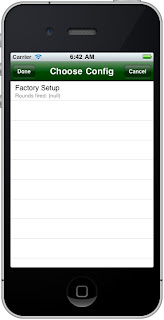
Tap the "Ammo" button to select the ammunition being used in this firing set.

The "ammo picker" will appear. I will choose the Winchester ammo for my Browning Hi-Power.

Here is the results so far and you didn't have to enter the details through a keyboard! I like that.

If you want to see details about the weapon, configuration, or ammunition you can tap the corresponding field next to the button. Here I tap the field that contains the description of my Browning Hi-Power. This navigates to the detail view of my pistol. Just tap the "Firing Set" button in the top left to return to the firing set.

This tutorial covered entering a new firing session and creating a firing set for that session. We entered weapon, weapon configuration, and ammunition information.
The next tutorial will cover more of the data stored in a firing set.
Part two...
No comments:
Post a Comment