Continuing the tutorial for entering hand load information into the Gun Log app.
The ammunition detail view contains more information than can be displayed on the screen. Therefore you can scroll the view by just flicking the screen. Scroll down to see the remaining data fields that pertain specifically to hand loads.
Now enter the bullet make information. You can type it in or use the picker by tapping the "Bullet" button on the left.

I am using a Hornady bullet, so I flip and scroll to the Hornady entry and tap the done button on the bottom right.
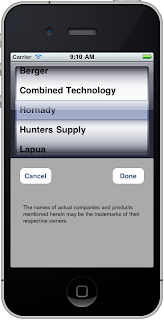
Next enter the powder information. Again you can type in the powder information or use the picker. Since I went to the trouble of entering in this information so I would have to type on the device I will use the picker. Tap the "Powder" button.

This particular load uses Hodgdon BLC2. Wow, its in the picker! I tried to enter as many popular powders as I could but I am sure I missed some.
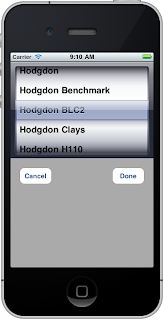
Now enter the grains of powder. Remember if the picker doesn't have a done button I add one to the top right of the app so that you can dismiss the picker which in this case is a numeric key board.

I did not make a picker for primer types. Sorry. I must have got tired of all of that typing. So, just tap the field for the primer and enter the type. Press the done button on the bottom right to dismiss the keyboard.

Enter the case information the same way as the primer information.

Finally enter in the overall length of the cartridge.

If you want, enter a date and lot number.

When you are finished just tap the "Ammo" button at the top left of the app to return to the Ammo view.
You will see your new entry in the list.

How was that for some nice detailed information. Now you can use this ammo in a firing session and keep track of the accuracy and precision of the load in various weapons and weapon configurations!
I tried to be very thorough with this application. I hope you find it useful.
No comments:
Post a Comment